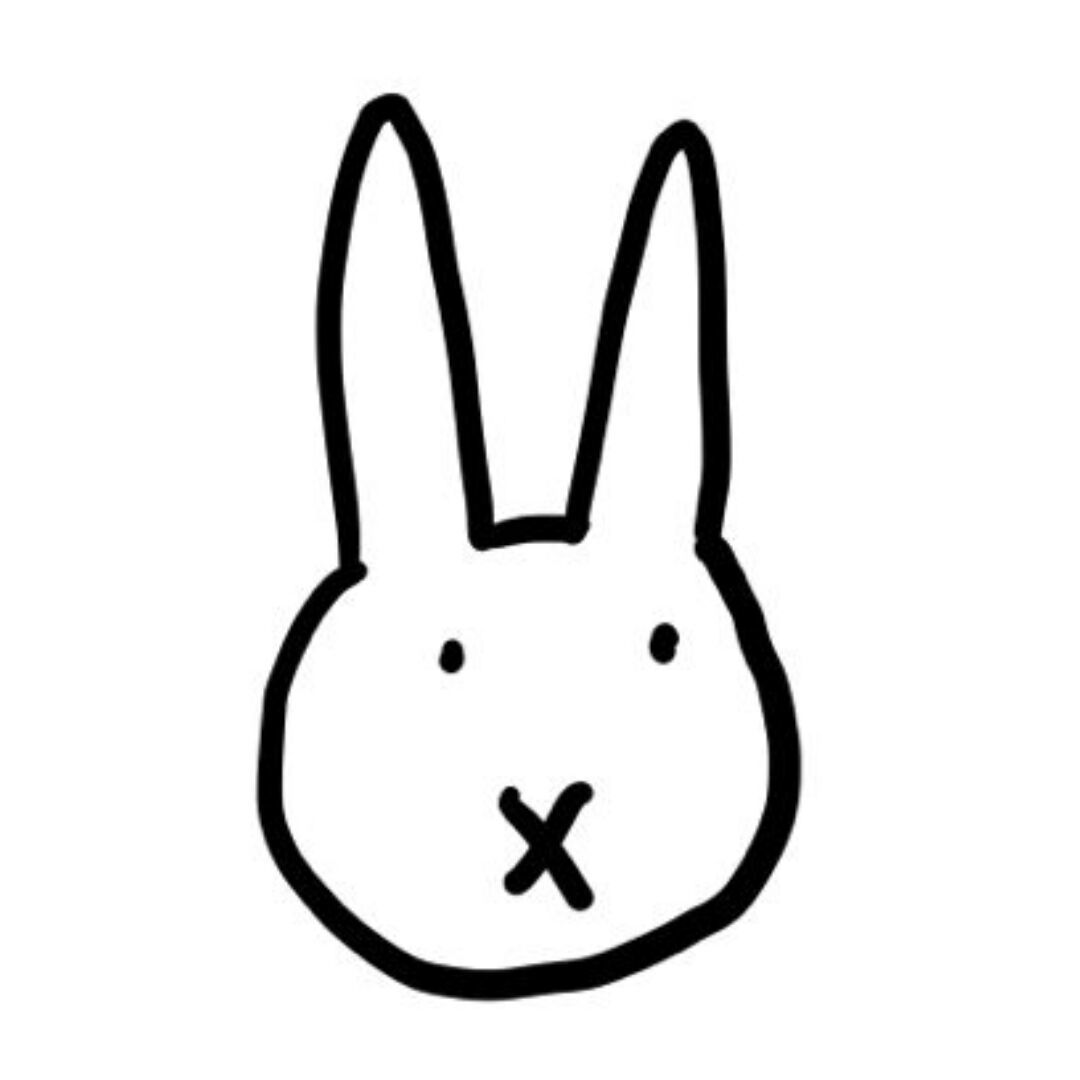Android上传文件到服务器
本文使用的是通过tomcat下servlet的方式进行的服务器配置
服务器方面
1
2
3
4
5
6
7
8
9
10
11
12
13
14
15
16
17
18
19
20
21
22
23
24
25
26
27
28
29
30
31
32
33
34
35
36
37
38
39
40
41
42
43
44
45
46
47
48
49
50
51
| public static void uploadManage(File uploadFile){
String boundary = "*****";
try {
URL url = new URL("http://xxxxxxx/upload/upload");
HttpURLConnection con = (HttpURLConnection)url.openConnection();
con.setDoInput(true);
con.setDoOutput(true);
con.setUseCaches(false);
con.setConnectTimeout(50000);
con.setReadTimeout(50000);
con.setRequestMethod("POST");
con.setRequestProperty("Connection", "Keep-Alive");
con.setRequestProperty("Charset", "UTF-8");
con.setRequestProperty("Content-Type",
"multipart/form-data;boundary=" + boundary);
con.setRequestProperty("filename",uploadFile.getName());
DataOutputStream ds = new DataOutputStream(con.getOutputStream());
FileInputStream fStream = new FileInputStream(uploadFile);
int bufferSize = 1024;
byte[] buffer = new byte[bufferSize];
int length = -1;
while ((length = fStream.read(buffer)) != -1) {
ds.write(buffer, 0, length);
}
ds.flush();
fStream.close();
ds.close();
if(con.getResponseCode() == 200){
System.out.println("文件上传成功!上传文件为:" + uploadFile);
}
} catch (Exception e) {
e.printStackTrace();
Log.e("Http","报错信息toString:" + e.toString());
System.out.println("文件上传失败!上传文件为:" + uploadFile);
System.out.println("报错信息toString:" + e.toString());
}
}
|
Android端
1
2
3
4
5
6
7
8
9
10
11
12
13
14
15
16
17
18
19
20
21
22
23
24
25
26
27
28
29
30
31
32
33
34
35
36
37
38
39
40
41
42
43
44
45
46
47
48
49
50
51
52
53
54
55
56
57
58
59
60
61
62
63
64
65
66
67
68
69
70
71
72
73
74
75
76
77
78
79
80
| import java.io.*;
import java.util.Date;
import java.util.List;
import javax.servlet.http.HttpServlet;
import javax.servlet.http.HttpServletRequest;
import javax.servlet.http.HttpServletResponse;
public class UploadServlet extends HttpServlet {
String path="/home/AndroidTest";
String filename;
public void doGet(HttpServletRequest request, HttpServletResponse response){
try {
response.getWriter().println("<h1>Hello Servlet!</h1>");
response.getWriter().println(new Date().toString());
} catch (IOException e) {
e.printStackTrace();
}
}
public void doPost(HttpServletRequest request, HttpServletResponse response)throws IOException {
InputStream is = request.getInputStream();
DataInputStream dis = new DataInputStream(is);
filename=request.getHeader("filename");
System.out.println(filename+"+++++++++++");
String result = "";
try {
result = saveFile(dis);
} catch (Exception e) {
System.out.println(e);
result = "upload error!!!";
}
System.out.println(result);
request.getSession().invalidate();
response.setContentType("image/jpeg;charset=UTF-8");
ObjectOutputStream dos = new ObjectOutputStream(
response.getOutputStream());
dos.writeObject(result);
dos.flush();
dos.close();
dis.close();
is.close();
}
private String saveFile(DataInputStream dis) {
File file = new File(path+"/"+filename);
if (!file.exists()) {
try {
file.createNewFile();
} catch (IOException e) {
System.out.println(e);
}
}
FileOutputStream fps = null;
try {
fps = new FileOutputStream(file);
} catch (FileNotFoundException e) {
System.out.println(e);
}
int bufferSize = 1024;
byte[] buffer = new byte[bufferSize];
int length = -1;
try {
while ((length = dis.read(buffer)) != -1) {
fps.write(buffer, 0, length);
}
} catch (IOException e) {
e.printStackTrace();
}
try {
fps.flush();
fps.close();
} catch (IOException e) {
e.printStackTrace();
System.out.println(e);
}
return "success";
}
}
|
一些补充
如果想获得文件名的话可以在请求头head中加入filename元素。
Android要进行网络传输需要进行相关的权限申请,申请方法请见官方文档。
服务端搭好后可以直接在网络上访问上传地址,如果看到hello servlet就说明服务端搭建完成。
不要忘记在web.xml和index.jsp中进行更新数据,方法不再赘述。
后记
Android开发是很久以前学的,因此不打算从头开始更新笔记了,准备更新之前完成的一些比较有用的Android技术的实现方法。
Android会不定期更新。
欢迎进行各类Android,web技术,或AI神经网络的交流,web前后端都可以交流。